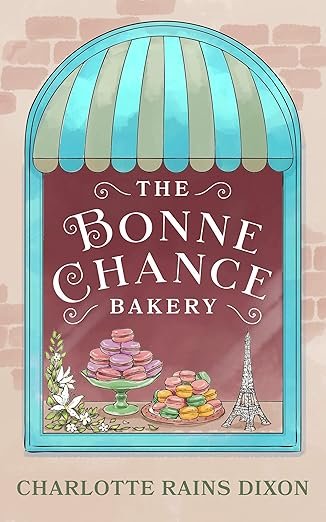Google Notebooks: Eighth Wonder of the World

I’ve been reading about the search to name the new Seven Wonders of the World. Some of the frontrunners are The Great Wall of China, Machu Pichu, and the Colosseum in Rome. My own personal vote is for Chichen Itza, in the Yucatan, one of the coolest (though not temperature wise) places I’ve ever been.
Anyway, the search for the new Seven Wonders of the World is all well and good, but I have discovered what is the Eighth Wonder of the World, at least if you are a writer.
It is the Google notebook.
This is the coolest feature that you can download by going to the Google notebook page. With the Google notebook, you can make online notebooks on as many subjects as your little heart desires. It is like bookmarking only way easier to organize. I am an inveterate hard-copy notebook creator, so this is like a dream come true. I make notebooks for all my assignments now, for blog entries, for stuff I might some day sort of be interested in, for, well, just about anything.
For instance, I recently had a copywriting assignment to write a report about Voodoo (Zombies! So cool!). I organized all my online research for the assignment into a Google notebook created for that topic. From now I, I’ll organize all my copywriting jobs that way.
The way it works is simple. Once you download it, a little blue icon appears in the lower right-hand corner of your screen. This is your link to your notebooks. Then when you find something of interest, ie, a website, you click the icon and add the link. You can also make comments about it. Or you can click the icon just to make comments. You can cut and paste specific info into it. And, I’m sure there is much more to the application than I have discovered, as the truth of the matter is that I’m pretty un-techy. (The fact that I can manage to maintain this blog is a minor miracle.)
But, God, show me a way to make a notebook of any kind and I’m all over it.
Photo of Chichen Itza by Sergio Blazquez, published here under Creative Commons license 2.5.